Mapping
Date published: 5 October, 2023
For recent changes to this guidance, please see the bottom of the page.
You will need to provide some or all of the following maps with your application:
- a Farm Environment Map or Maps*, as part of your Farm Environment Assessment (FEA), together with maps for the Diffuse Pollution Assessment, if required, as explained in the FEA webpage. You must use the habitat and feature categories specified in the FEA webpage.
- a Farm Management Map or Maps*, as part of your Farm Environment Assessment, showing the location of the management options and capital items within your application. This will form an integral part of your contract
- any maps required as part of the application requirements for individual management options and capital items
- if your application is part of a Collaborative Management Plan (CMP), you must submit the map or maps provided to you by the person leading the collaborative plan as described in section 2.6 of the CMP template below. This must show your holding alongside the other holdings applying as part of a collaborative application.
Note that all maps must show the current situation and not simply be copies of versions submitted with an earlier application.
*For large holdings with extensive moorland/upland, it may be necessary to provide separate maps of the inbye (at large scale) and moorland (at smaller scale) so that all the details are easy to read.
Land Parcel Identification System (LPIS) maps
If you are a land occupier and have previously registered your land in order to claim payments under a support scheme operated by the Rural Payments and Inspections Division then you will have been issued with a LPIS map of your land holdings.
If you have not already registered your land and you wish to receive funding, you will need to register with us, in accordance with the guidance on business registration.
Once you have registered, we will send you a digitised map of your land, called your LPIS map. Maps based on your LPIS maps will be acceptable.
To view the online mapping facility, you will need to log on to your Rural Payments and Services account. This will allow you to access your location codes, land parcel details and view / print maps held by us. Further information is available in section 1.8 of our Land Maintenance Form Guidance.
Ordnance Survey maps
If you do not possess a LPIS map, then your detailed maps must be based on up-to-date Ordnance Survey (OS) maps.
You must use originals or good quality copies (i.e. paper maps) unless you have access to digital mapping software enabling you to produce maps to the required standard. If this is the case, you can submit maps electronically.
Large scale mapping covering the whole of Scotland is available from Ordnance Survey in various hard-copy and digital formats under the product titles OS Sitemap or OS Landplan.
These products allow you to define your needs and maps can be produced site-centred regardless of National Grid sheet edges and at any size between A4 and AO.
Access to maps
Sitemap and Landplan maps are obtainable directly from the Ordnance Survey's Mapping and Data Centres – Ordnance Survey's retail outlets.
For more details on Sitemap, Landplan and other conventional Ordnance Survey products, contact your nearest Ordnance Survey Mapping and Data Centre or telephone Ordnance Survey Customer Information on 08456 05 05 05.
If you are producing maps from your own geographic information system (GIS) or digital mapping software, you should make sure that plots are based on up-to-date Ordnance Survey MasterMap data or 1:10,000 scale raster data (details of these products can be found on the Ordnance Survey website).
Copyright
You may use the LPIS map that we have given you, without the need for a copyright licence.
Any organisation or person wanting to copy Ordnance Survey based maps for their own business or private use must either be licensed by the Ordnance Survey or apply for permission each time a copy is required and keep to the terms of that permission.
It is your responsibility (or the Accountable Person – someone mandated to act on your behalf) to ensure that any copyright responsibilities are met.
The Ordnance Survey provides licences to many bodies (for example, local authorities, various professional organisations and business firms) and to individual customers who have a regular need to copy Ordnance Survey material.
To apply for a licence or for further information contact Ordnance Survey Customer Information on 08456 05 05 05.
Marking your maps
Your maps must be marked clearly and accurately and be consistent with the details in the application.
If you are proposing to carry out a number of operations on the same area, you may need to use more than one map to ensure that the details are clear.
Your maps must:
- show your case title
- show your Business Reference Number and Location Code Number
- be produced on an up-to-date LPIS or Ordnance Survey map
- be at an appropriate scale to show a reasonable level of detail for the types of operations you propose to carry out: for example 1:5000 to 1:10,000 can be suitable for arable parcels while a smaller scale may be more suitable for extensive moorland. But if there is any localised management which cannot be shown clearly on your main maps, you should include additional maps at larger scale for those locations.
- not have any map detail hidden by folds, labels or marks
- provide an Ordnance Survey grid reference for your application area or else you must ensure that the individual grid lines are correctly numbered
- ensure the map legend is easy to read without having to zoom in.
Management map details
The minimum requirements for displaying details on your map are:
- show each management option or capital item you are applying for, using an easily recognisable colour hatching or symbol on your map
- include a key to all symbols and hatching depicted on your maps. The map colours MUST match the colour key.
- label each individual management option area and capital item with a letter and ensure that these correspond to the map letters in your online application. You may use the same map letter if appropriate, for example H1 can depict both a new hedge and any new fence associated with the hedge
An example is shown below.
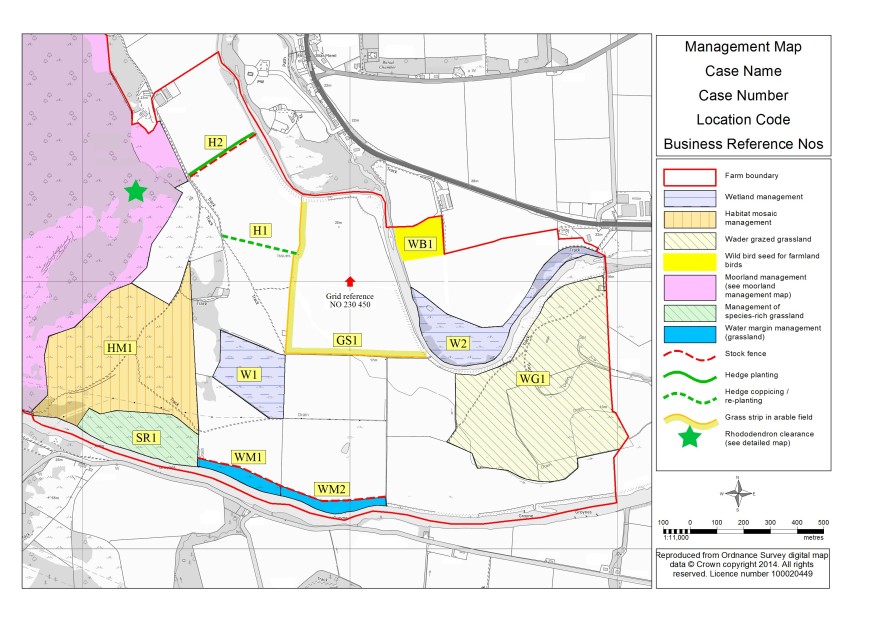
Recent changes
| Section | Change |
|---|---|
| Below main heading | Updated Collaborative Management Plan |
| Land Parcel Identification System (LPIS) maps | Insertion of updated Land Maintenance Form guidance |
Previous versions
Download guidance
Click 'Download this page' to create a printable version of this guidance you can save or print out.
