Single Application Form 2016
This is an old version of the page
Date published: 11 March, 2016
Date superseded: 15 March, 2017
| Important note |
|---|
|
The deadline for the submission of Single Application Forms for 2016 has been extended to 15 June. News release Questions and answers: Extension to SAF 2016 closing date |
To see recent changes to this guidance, please check the bottom of the page.
Table of Contents
- Overview
- Online service
- Completing and submitting your form
- Forms
- Recent changes
- Previous versions
- Download guidance
Overview
The Single Application Form is the form you need to fill in if you want to claim payments under the following schemes:
- Basic Payment Scheme (including Greening and Young Farmer payments)
- Scottish Suckler Beef Support Scheme (Mainland and Islands)
- Scottish Upland Sheep Support Scheme
- Less Favoured Area Support Scheme
- Agri-Environment Climate Scheme – annual recurrent options
- Forestry Grant Scheme – annual maintenance and management grants
- Beef Efficiency Scheme
- Rural Development Contracts – Rural Priorities annual recurrent options
- Land Managers Options – continuing commitments
What's new for 2016?
Watch this short video to see what's changed for this year's SAF applications.
For the Scottish Suckler beef Support Scheme and the Scottish Upland Sheep Support Scheme, you will also need to submit a separate claim form.
For the Beef Efficiency Scheme, you will need to submit a separate application form.
The Single Application Form can be submitted once a year during our annual submission window, which is open from mid-March until 15 May.
If this date falls on a weekend, the window will close the following Monday.
We'll use the information on your Single Application Form (plus any supporting information) to determine your eligibility for the schemes you are claiming for.
If your claim is successful (each claim is assessed on its ability to meet the eligibility criteria) we will make payments into your business bank account.
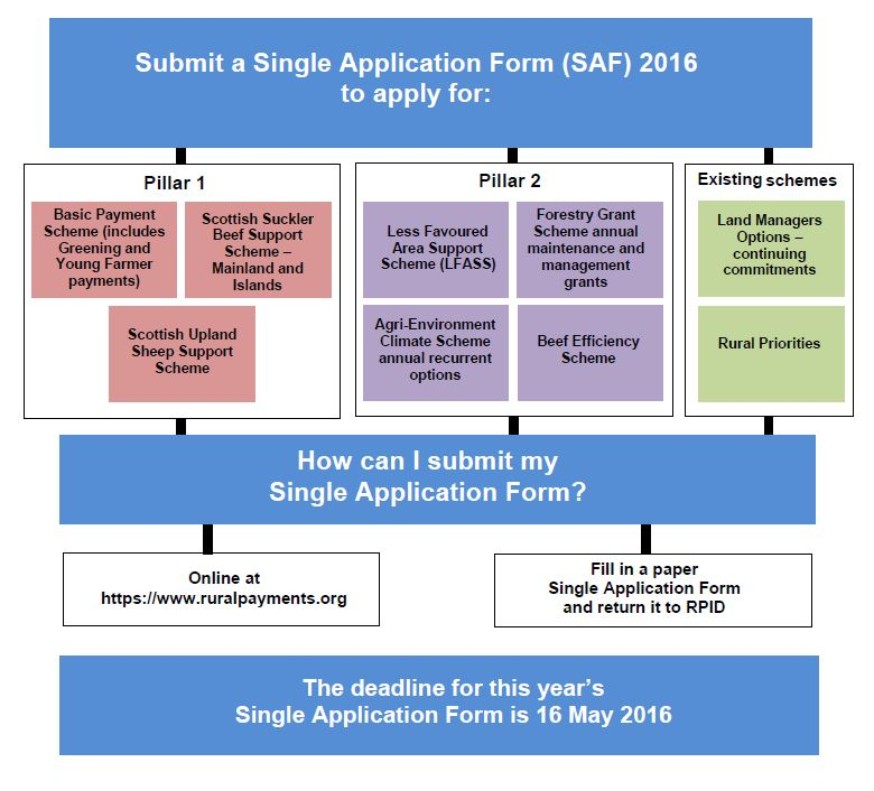
Online service
The easiest way to complete the Single Application Form is online. To do this, you must be registered with Rural Payments and Services.
Once you are registered with our online service, we will send you a reminder each year ahead of the application window opening. You will receive a paper copy of the form if you submitted this way the previous year.
If you need help using our online service, contact your local area office.
This short film offers a step-by-step guide to completing your Single Application Form (SAF)*.
Guidance
Completing and submitting your form
To make sure your Single Application Form is processed correctly, please check the information you've provided is accurate. Mistakes on your form could lead to a delay in receiving any payments you are eligible for.
By using our new online service you can avoid making some mistakes as the system will recognise errors in codes and data that are essential to your claims.
Guidance
You should read the Integrated Administration and Control System (IACS) guidance and our booklet on how to complete your Single Application Form. Both are available below (IACS (1a)).
You must also read the detailed guidance for all schemes you are claiming under and which require you to submit a Single Application Form.
If the scheme requires you to comply with Cross Compliance, you must read the relevant guidance and if you are claiming for the Basic Payments Scheme, you must read the Greening guidance.
Greening
Forms
You can download the Single Application Form blank base form (IACS (2)) and data sheets (IACS (3),(4) and (5)) below.
We cannot accept a base form that has been downloaded and filled in. If you need a blank 2015 base form, please contact your RPID area office and we will send one to you.
However, we can accept data sheets you have downloaded and filled in, provided they are legible on A3 paper.
We will also accept computer generated data sheets if they are on A3 paper and:
- they match exactly the same layout and headings shown on the IACS(3), IACS(4) and IACS(5) forms
- the maximum number of land parcels recorded on them is five
- they are easy to read, decipher and photocopy
- each data sheet is signed and dated
You can also access guidance relating to the different types of business you may want to register and how to do so.
Recent changes
| Section | Change |
|---|---|
| Overview | Addition to list of schemes the Single Application Forms can be used for |
| Information on completing separate application form for Beef Efficiency Scheme | |
| Forms | Change of number of land parcels that can be recorded on a data sheet from 10 to five |
| Requirement for downloaded data sheets to be provided in A3 | |
| Addition of 2016 forms |
Previous versions
Download guidance
Click 'Download this page' to create a printable version of this guidance you can save or print out.
